好了,今天给大家分享的是Path菜单的简单实现,可以支持自定义方向(左上,右上,右下,左下),并且可以自定义菜单的个数,难点就是菜单的摆放位置(动态设置margin),还有动画的实现,其实动画只是简单用了个TranslateAnimation,N个菜单一起移动的时候感觉很cool~
这里也用到了自定义标签,这里不懂的童鞋可以看我 Android高手进阶教程(四)之----Android 中自定义属性(attr.xml,TypedArray)的使用! 这篇文章.好了废话不多说了,
首先创建一个android工程命名为PathTest.目录结构如下图:
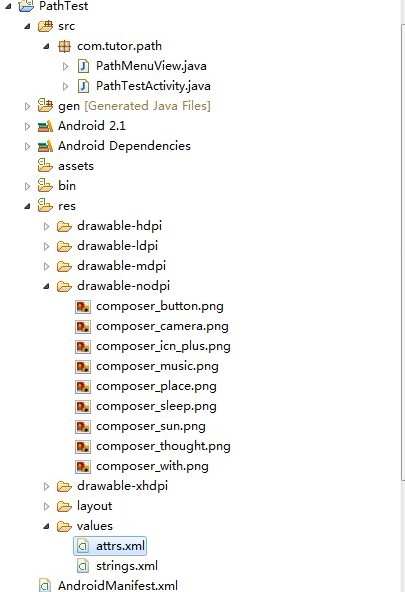
第二步:在values文件夹下新建一个attrs.xml文件,代码如下:
- <?xml version="1.0" encoding="utf-8"?>
- <resources>
- <declare-styleable name="PathMenuView">
- <attr name="position">
- <enum name="left_top" value="0"></enum>
- <enum name="right_top" value="1"></enum>
- <enum name="right_bottom" value="2"></enum>
- <enum name="left_bottom" value="3"></enum>
- </attr>
- </declare-styleable>
- </resources>
第三步:新建一个PathMenuView.java这个就是我们自定义的Path菜单控件,代码如下:
- package com.tutor.path;
- import android.content.Context;
- import android.content.res.TypedArray;
- import android.util.AttributeSet;
- import android.view.Gravity;
- import android.view.View;
- import android.view.ViewGroup;
- import android.view.animation.Animation;
- import android.view.animation.AnticipateInterpolator;
- import android.view.animation.OvershootInterpolator;
- import android.view.animation.TranslateAnimation;
- import android.widget.FrameLayout;
- import android.widget.ImageView;
- /**
- * @author frankiewei.
- * 超级仿path菜单
- * position定义菜单的位置,目前支持:左上;右上;右下;左下四个方向。
- * menuResIds定义出现的菜单的资源ID
- */
- public class PathMenuView extends FrameLayout {
- private static final int LEFT_TOP = 0;
- private static final int RIGHT_TOP = 1;
- private static final int RIGHT_BOTTOM = 2;
- private static final int LEFT_BOTTOM = 3;
- /**
- * 默认的位置是在右下角.
- */
- private int position = 3;
- /**
- * 那个圆形菜单.
- */
- private ImageView mHome;
- /**
- * 上下文.
- */
- private Context mContext;
- /**
- * 设备的宽度.
- */
- private int mWIDTH = 0;
- /**
- * 设备的高度.
- */
- private int mHEIGHT = 0;
- /**
- * 设备的density.
- */
- private float mDensity;
- /**
- * 菜单是否显示.
- */
- private boolean bMenuShow;
- private static int xOffset = 15;
- private static int yOffset = -13;
- /**
- * 菜单的资源个数.
- */
- private int[] menuResIds = {R.drawable.composer_camera,R.drawable.composer_music,
- R.drawable.composer_sleep,R.drawable.composer_music,R.drawable.composer_place};
- public PathMenuView(Context context){
- super(context);
- setupViews();
- }
- public PathMenuView(Context context, AttributeSet attrs) {
- super(context, attrs);
- TypedArray a = context.obtainStyledAttributes(attrs,
- R.styleable.PathMenuView);
- position = a.getInt(R.styleable.PathMenuView_position,3);
- a.recycle();
- setupViews();
- }
- private void setupViews(){
- mContext = getContext();
- mHEIGHT = mContext.getResources().getDisplayMetrics().heightPixels;
- mWIDTH = mContext.getResources().getDisplayMetrics().widthPixels;
- mDensity = mContext.getResources().getDisplayMetrics().density;
- xOffset = (int) (10.667 * mDensity);
- yOffset = (int) (8.667 * mDensity);
- mHome = new ImageView(mContext);
- mHome.setImageResource(R.drawable.composer_button);
- mHome.setOnClickListener(listener);
- addView(mHome);
- LayoutParams mHomeparams = (FrameLayout.LayoutParams)mHome.getLayoutParams();
- mHomeparams.width = LayoutParams.WRAP_CONTENT;
- mHomeparams.height = LayoutParams.WRAP_CONTENT;
- switch (position) {
- case LEFT_TOP:
- mHomeparams.gravity = Gravity.LEFT | Gravity.TOP;
- for (int i = 0; i < menuResIds.length; i++) {
- int width_padding = mWIDTH / ((menuResIds.length - 1) * 2);
- int height_padding = mHEIGHT / ((menuResIds.length - 1) * 2);
- ImageView imageView = new ImageView(mContext);
- imageView.setImageResource(menuResIds[i]);
- addView(imageView);
- LayoutParams params = (FrameLayout.LayoutParams) imageView
- .getLayoutParams();
- params.width = LayoutParams.WRAP_CONTENT;
- params.height = LayoutParams.WRAP_CONTENT;
- params.leftMargin = mWIDTH / 2
- - ((menuResIds.length - i - 1) * width_padding);
- params.topMargin = mHEIGHT / 2 - i * height_padding;
- params.gravity = Gravity.LEFT | Gravity.TOP;
- imageView.setLayoutParams(params);
- }
- break;
- case RIGHT_TOP:
- mHomeparams.gravity = Gravity.RIGHT | Gravity.TOP;
- for (int i = 0; i < menuResIds.length; i++) {
- int width_padding = mWIDTH / ((menuResIds.length - 1) * 2);
- int height_padding = mHEIGHT / ((menuResIds.length - 1) * 2);
- ImageView imageView = new ImageView(mContext);
- imageView.setImageResource(menuResIds[i]);
- addView(imageView);
- LayoutParams params = (FrameLayout.LayoutParams) imageView
- .getLayoutParams();
- params.width = LayoutParams.WRAP_CONTENT;
- params.height = LayoutParams.WRAP_CONTENT;
- params.rightMargin = mWIDTH / 2
- - ((menuResIds.length - i - 1) * width_padding);
- params.topMargin = mHEIGHT / 2 - i * height_padding;
- params.gravity = Gravity.RIGHT | Gravity.TOP;
- imageView.setLayoutParams(params);
- }
- break;
- case RIGHT_BOTTOM:
- mHomeparams.gravity = Gravity.RIGHT | Gravity.BOTTOM;
- for (int i = 0; i < menuResIds.length; i++) {
- int width_padding = mWIDTH / ((menuResIds.length - 1) * 2);
- int height_padding = mHEIGHT / ((menuResIds.length - 1) * 2);
- ImageView imageView = new ImageView(mContext);
- imageView.setImageResource(menuResIds[i]);
- addView(imageView);
- LayoutParams params = (FrameLayout.LayoutParams) imageView
- .getLayoutParams();
- params.width = LayoutParams.WRAP_CONTENT;
- params.height = LayoutParams.WRAP_CONTENT;
- params.rightMargin = mWIDTH / 2
- - ((menuResIds.length - i - 1) * width_padding);
- params.bottomMargin = mHEIGHT / 2 - i * height_padding;
- params.gravity = Gravity.RIGHT | Gravity.BOTTOM;
- imageView.setLayoutParams(params);
- }
- break;
- case LEFT_BOTTOM:
- mHomeparams.gravity = Gravity.LEFT | Gravity.BOTTOM;
- for(int i = 0; i < menuResIds.length; i++){
- int width_padding = mWIDTH / ((menuResIds.length - 1) * 2);
- int height_padding = mHEIGHT / ((menuResIds.length -1) * 2);
- ImageView imageView = new ImageView(mContext);
- imageView.setImageResource(menuResIds[i]);
- addView(imageView);
- LayoutParams params = (FrameLayout.LayoutParams)imageView.getLayoutParams();
- params.width = LayoutParams.WRAP_CONTENT;
- params.height = LayoutParams.WRAP_CONTENT;
- params.leftMargin = mWIDTH / 2 - ((menuResIds.length - i - 1) * width_padding);
- params.bottomMargin = mHEIGHT / 2 - i * height_padding;
- params.gravity = Gravity.LEFT | Gravity.BOTTOM;
- imageView.setLayoutParams(params);
- }
- break;
- default:
- break;
- }
- mHome.setLayoutParams(mHomeparams);
- }
- private OnClickListener listener = new OnClickListener() {
- public void onClick(View v) {
- if (!bMenuShow) {
- startAnimationIn(PathMenuView.this, 300);
- } else {
- startAnimationOut(PathMenuView.this, 300);
- }
- bMenuShow = !bMenuShow;
- }
- };
- /**
- * 菜单隐藏动画.
- *
- * @param group
- * @param duration
- */
- private void startAnimationIn(ViewGroup group, int duration) {
- for (int i = 1; i < group.getChildCount(); i++) {
- ImageView imageview = (ImageView) group.getChildAt(i);
- imageview.setVisibility(0);
- MarginLayoutParams mlp = (MarginLayoutParams) imageview
- .getLayoutParams();
- Animation animation = null;
- switch (position) {
- case LEFT_TOP:
- animation = new TranslateAnimation(0F,-mlp.leftMargin+xOffset,0F,-mlp.topMargin + yOffset);
- break;
- case RIGHT_TOP:
- animation = new TranslateAnimation(mlp.rightMargin - xOffset,0F,-mlp.topMargin + yOffset,0F);
- break;
- case LEFT_BOTTOM:
- animation = new TranslateAnimation(0F, -mlp.leftMargin+ xOffset, 0F, -yOffset + mlp.bottomMargin);
- break;
- case RIGHT_BOTTOM:
- animation = new TranslateAnimation(mlp.rightMargin-xOffset,0F,-yOffset + mlp.bottomMargin, 0F);
- break;
- default:
- break;
- }
- animation.setFillAfter(true);
- animation.setDuration(duration);
- animation.setStartOffset((i * 100) / (-1 + group.getChildCount()));
- animation.setInterpolator(new OvershootInterpolator(2F));
- imageview.startAnimation(animation);
- }
- }
- /**
- * 菜单显示动画.
- *
- * @param group
- * @param duration
- */
- private void startAnimationOut(ViewGroup group,int duration){
- for (int i = 1; i < group.getChildCount(); i++) {
- final ImageView imageview = (ImageView) group
- .getChildAt(i);
- MarginLayoutParams mlp = (MarginLayoutParams) imageview.getLayoutParams();
- Animation animation = null;
- switch (position) {
- case LEFT_TOP:
- animation = new TranslateAnimation(-mlp.leftMargin+xOffset,0F,-mlp.topMargin + yOffset,0F);
- break;
- case RIGHT_TOP:
- animation = new TranslateAnimation(0F,mlp.rightMargin - xOffset,0F,-mlp.topMargin + yOffset);
- break;
- case LEFT_BOTTOM:
- animation = new TranslateAnimation(-mlp.leftMargin+xOffset,0F, -yOffset + mlp.bottomMargin,0F);
- break;
- case RIGHT_BOTTOM:
- animation = new TranslateAnimation(0F,mlp.rightMargin-xOffset, 0F,-yOffset + mlp.bottomMargin);
- break;
- default:
- break;
- }
- animation.setFillAfter(true);animation.setDuration(duration);
- animation.setStartOffset(((group.getChildCount()-i) * 100)
- / (-1 + group.getChildCount()));
- animation.setInterpolator(new AnticipateInterpolator(2F));
- imageview.startAnimation(animation);
- }
- }
- }
第四步:PathTestActivity.java以及用到的布局文件main.xml代码如下:
PathTestActivity.java(基本没修改代码)代码如下:
- package com.tutor.path;
- import android.app.Activity;
- import android.os.Bundle;
- public class PathTestActivity extends Activity {
- @Override
- public void onCreate(Bundle savedInstanceState) {
- super.onCreate(savedInstanceState);
- setContentView(R.layout.main);
- }
- }
main.xml代码如下:
- <?xml version="1.0" encoding="utf-8"?>
- <LinearLayout xmlns:android="http://schemas.android.com/apk/res/android"
- xmlns:tutor="http://schemas.android.com/apk/res/com.tutor.path"
- android:layout_width="fill_parent"
- android:layout_height="fill_parent"
- android:orientation="vertical" >
- <com.tutor.path.PathMenuView
- android:id="@+id/text"
- android:layout_width="fill_parent"
- android:layout_height="fill_parent"
- tutor:position="right_bottom"
- />
- </LinearLayout>
运行点击效果如下:

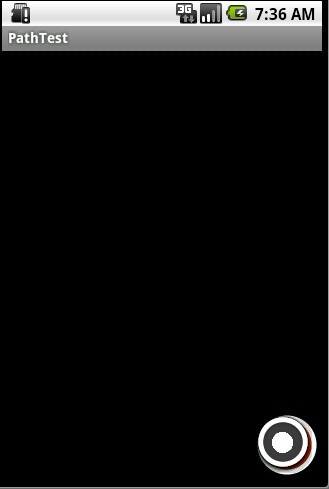
图1:默认是在右下方这里menuResIds定义了五个菜单 图2:点击红色菜单,菜单收回.
下面我们修改main.xml的tutor属性为left_bottom,并且修改PathMenuView.java中的menuResIds.
- tutor:position="left_bottom"
效果如下:
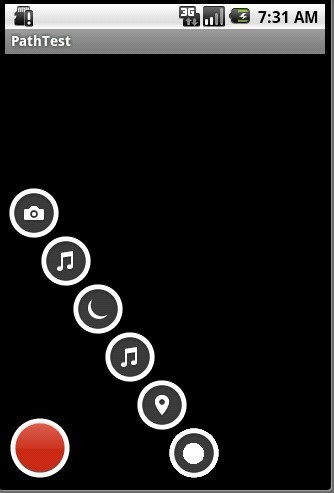
图3:自定义在左下角,六个菜单。








相关推荐
android 仿Path菜单,具备基本功能。 1、若需要增加item,在xml中添加一个imageview即可,代码会自动按扇形展开 2、可以设置在屏幕的某个角展开 3、可以设置item的单击事件
仿Path的弹射菜单效果,可自定义弹射角度和方向,基于Android平台实现
android仿path菜单,支持:左上;右上;右下;左下;中五个方向进行布局。利用三角函数计算位置,位置更加精准,弧度更加圆滑。
android PATH菜单实现,简洁 旋转菜单
本篇文章主要主要介绍了Android超仿Path菜单的功能实现,现在分享给大家,也给大家做个参考。感兴趣的可以了解一下。
原来PATH的菜单效果如此简单。布局+TranslateAnimation搞定
android仿path半圆形菜单
android版的path2.0菜单功能实现源码 path2.0的动态菜单确实很炫,在网上没找的某个大拿自己实现的。感觉效果还可以,就分享出来让大家一起来改进
android 仿path动画菜单lib源码.rar
仿Path菜单,底部的左右都可以,可以看一下。
Android 代码,实现path2.0 炫酷的旋转菜单效果,点击主按钮 会在按钮周围弹出一系列小按钮,点击小按钮 所有小按钮 缩回到主按钮位置,动画效果非常绚丽.
android ArcMenu-path菜单源码.zip
NULL 博文链接:https://bgj.iteye.com/blog/2109031
好容易找到的 仿苹果左下角那个半圆的 能弹出的半圆的 动画菜单 希望大家喜欢
android版的path2.0菜单功能实现源码 免费下载
这是根据慕课网上的案例来实现的,主要实现的功能是页面布局,自定义控件,功能实现
在Android上实现类似Path的菜单
此为AS工程文件,配套我的博客源代码,讲了用Android属性动画简单的实现Path2.0中的菜单效果,非常简单。
Android应用源码开发Demo,主要用于毕业设计学习。
Android 原来PATH的菜单效果如此简单。布局+TranslateAnimation搞定.zip